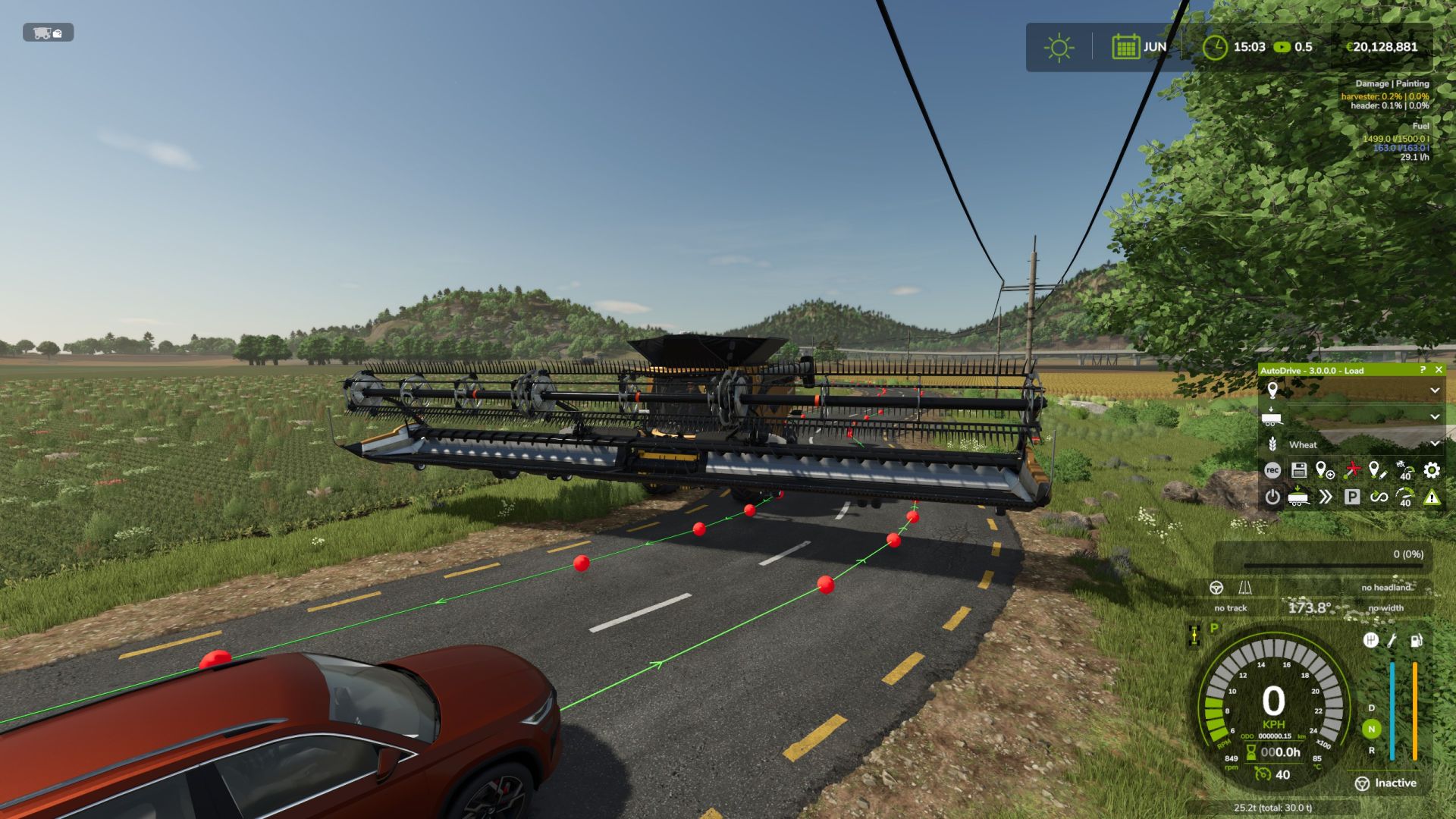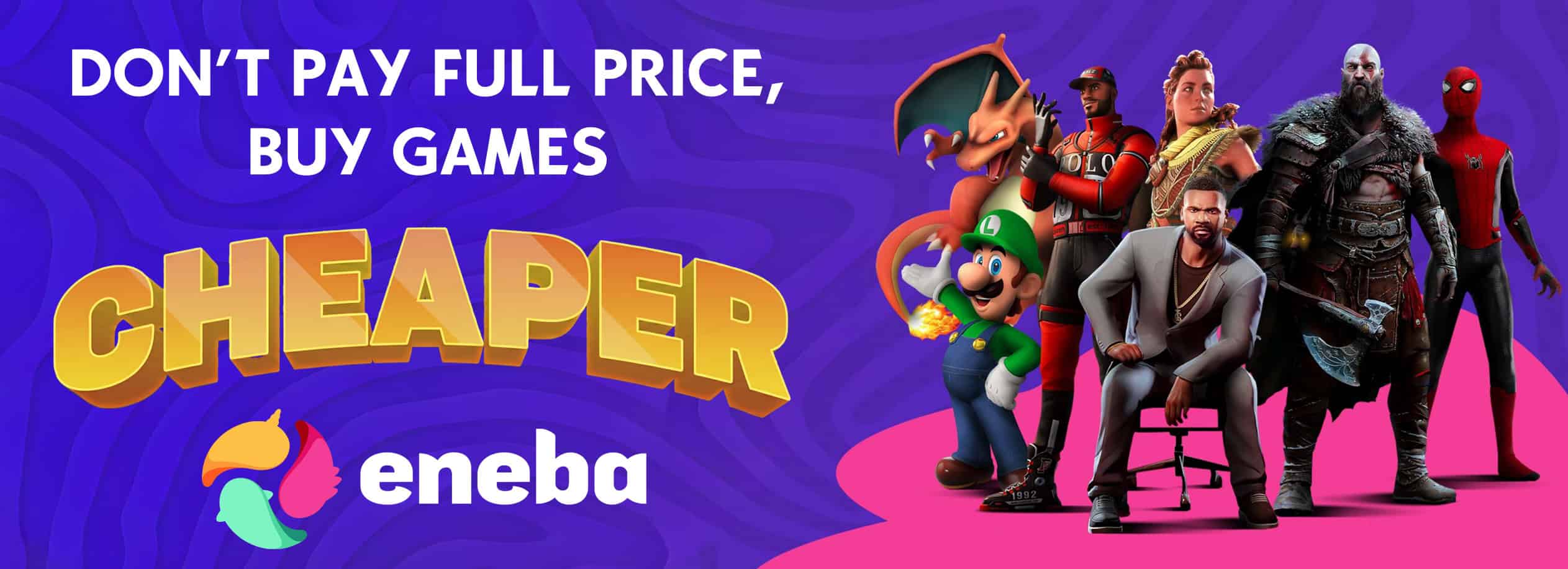Finally the FS25 version of the AUTODRIVE, undoubtedly one of the most loved mods of FS22. You can create your own races, and use this mod to manage the movement of your workers on your maps!
Changelog: v3.0.0.6
Bugfixes and improvements:
– The return of a leased contract vehicle with a current AD order blocks the game #185
– AD vehicle sunken in the water cannot be reset #159
– Improved water detection
– Calculated length of a drive-through silo shortened by 2 meters #97
– FPS drops with visible waypoints, especially in editor mode #189
– Display newly created destination points on the PDA
– Selecting a target point with the right mouse button on the PDA does not work
– HUD is moved with clicks on the PDA
– Improved mouse operations for GUI, HUD, dialogs, etc.
– Crash when stepping onto a tractor after a trailed harvesting machine has been detached #260
– Missing tooltip for pipe distance added #238
– Resetting cached harvester informations when it is reconfigured in the workshop #257
– Filling tree planters with seedlings #133
– MacDon M1240: reversing & hazard warning light logic #232
– Improved grain door detection (e.g. for Fliegl ASW 271)
– Tailgate remains closed during unloading (e.g. on Krampe SKS 30/1050 and Krone GX520)
– Check the growth status of potatoes and sugar beets to work around an error in Giants SDK #261
– Positioning of the front collision sensor
– Maximum length of the collision box increased to brake earlier at high speed #284 #252
– Improvement for UAL, as it can be deactivated per vehicle
– When handing over from CP: brake the vehicle if no parking space is assigned #222
– Various improvements in the interface to CoursePlay
– Various corrections to avoid unnecessary errors (also for servers)
– Various updates to the language files (thanks to all translators)
– Bunker silo manager extended to all unloading destination points:
– – Vehicles with the same unloading destination may only approach it one after the other
– – This should avoid collisions and traffic jams at the destination (especially when reversing)
– – Empty vehicles may always leave the area
– – Note: is set to OFF by default
New feature: Record two lines simultaneously (Dual Recording):
– Only possible if the offset between the lines is not 0
– LCTRL + LMB on record button = 2 directions of travel normal (green line)
– LCTRL + RMB on record button = 2 lines that can be traveled on both sides (blue)
– LCTRL + LShift + LMB on Recordbutton = 2 directions of travel, secondary route normal (orange line)
– LCTRL + LShift + RMB on record button = 2 double-sided lines as secondary route (brown)# Release 3.0.0.4 (31.01.2025):
Bugfixes and improvements:
– Fix for patch 1.5 regarding saving
– Lights stay on when AD stops or is stopped and you are sitting in the vehicle #151
– Fix regarding forgetting which filltype was selected #154
– New feature: Delete waypoints in a scalable area:
– Select a waypoint (marked waypoint turns green)
– Press LALT an dhold
– Use the mouse wheel to enlarge or reduce the area to be selected (circle)
– Pressing LMB deletes the selected waypoints
– Release LALT to exit the mode
– When reactivated, the same area (circle) is set, but can be adjusted