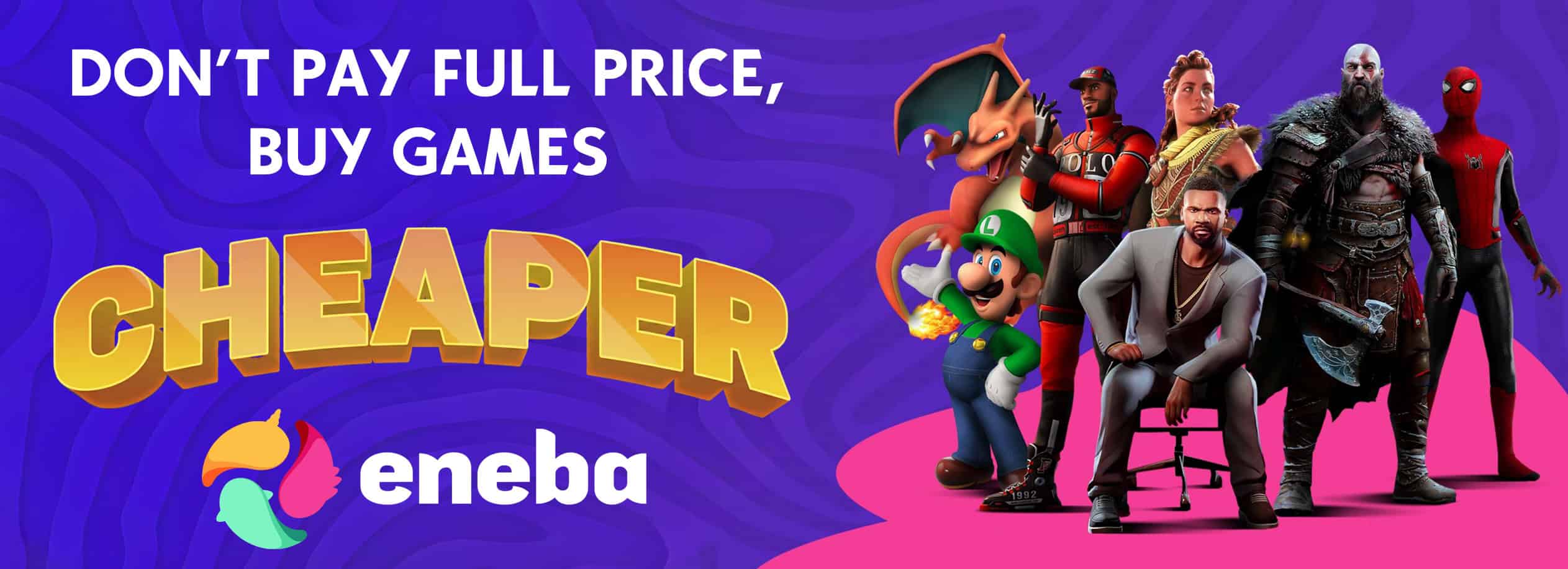How to Install FS25 Mods: A Complete Step-by-Step Guide
Installing FS25 Mods is one of the easiest ways to expand your Farming Simulator 25 experience. Mods add new vehicles, maps, tools, and gameplay features that make your farm more realistic and fun to manage. Whether you play on Windows or Mac, this guide explains exactly how to install Farming Simulator 25 mods safely and correctly, including how to fix mods that don’t appear or work properly.
Understanding FS25 Mod File Types
When you download a Farming Simulator 25 Mod, it usually comes in one of three formats. Each requires a slightly different installation method:
EXE Files
- These are self-installing mod files.
- Once the download finishes, double-click the EXE file.
- The installer will automatically add the mod to the correct folder.
- After installation, launch the game and test your new mod in-game.
RAR Files
- RAR files are compressed archives that may contain several files or folders.
- Extract the RAR file using WinRAR, 7-Zip, or a similar tool.
- You will often find ZIP or EXE files inside.
- Extract them and proceed as described above.
- RAR files are especially common for map mods and often need to be placed in your data folder.
ZIP Files
- ZIP files can contain either a mod ready to use or other files that need unpacking.
- Open the ZIP file and check what’s inside:
- If it contains EXE files, extract and run them.
- If the ZIP file itself is the mod, do not unpack it.
- Copy the ZIP file directly into your Mods folder (see below).
How to Install FS25 Mods on Windows
Once your mod is downloaded and ready:
- Locate your game’s Mods folder by following this path:
— Documents
—— My Games
——— FarmingSimulator25
———— Mods - Copy or move the mod’s ZIP file (not unpacked) into this folder.
- Launch Farming Simulator 25.
- In the main menu, go to “Downloaded Mods” or “Installed Mods” and ensure your new mod appears there.
- Activate it before starting or loading your game save.
Note: If you have the German version of the game, folder names might appear slightly different (for example, “Dokumente” instead of “Documents”).
Windows 10 and newer versions can open ZIP files natively, but to handle RAR files, you’ll need WinRAR, 7-Zip, or PeaZip.
How to Install Farming Simulator 25 Mods on Mac
Installing mods on macOS is just as simple. Follow these steps:
For non-App Store versions:
- Download your desired mod ZIP file.
- Do not unpack the file.
- Copy the ZIP file into this folder:
/Library/Application Support/FarmingSimulator25/mods
For App Store versions of Farming Simulator 25:
- Use the following directory instead:
~/Library/Containers/com.focus-home.farmingsim25/Data/Library/Application Support/FarmingSimulator25/mods - Start the game and check the “Mods” section to make sure your new mod appears.
How to Fix Farming Simulator 25 Mods Not Showing or Working
If your Farming Simulator 25 Mods aren’t appearing in the ModHub or fail to load, try the following fixes:
- Wait for GIANTS Software to release an official ModHub fix.
- The developers are aware of ongoing mod issues and are actively working on a permanent solution.
- Update your game.
- Always install the latest patches and hotfixes to ensure mod compatibility.
- Reinstall the game.
- If mods still don’t show up, uninstall and reinstall Farming Simulator 25 to remove any corrupted files.
PlayStation Players:
At the time of writing, PS5 and PS4 versions are one patch behind the PC release. GIANTS Software and its partners are addressing this delay. Until the patch arrives, expect temporary bugs or missing ModHub content on PlayStation.
Why Install FS25 Mods?
Mods are what make Farming Simulator 25 truly shine.
With mods, you can:
- Add new vehicles, equipment, and tools.
- Discover new maps, farms, and regions.
- Customize your gameplay for a more realistic experience.
- Compete on leaderboards and show off your upgraded farm.
Installing mods doesn’t just enhance visuals, it also unlocks smarter farming, better strategies, and endless replayability.
Final Tips for Installing FS25 Mods Successfully
- Always download mods from trusted sources or official FS25 mod websites.
- Check compatibility with your game version before installing.
- Avoid duplicate mods with the same filename.
- Keep your Mods folder organized for easy updates or removal.
- Restart the game after adding or deleting mods.
Frequently Asked Questions (FAQ) About FS25 Mods
1. Are FS25 Mods free to download?
Yes, most FS25 Mods are completely free. You can download and install as many as you like without restrictions.
2. Can I use FS22 Mods in Farming Simulator 25?
Some older FS22 Mods might work, but not all are compatible. Check the creator’s notes to ensure the mod supports FS25 before installing.
3. Why are my FS25 Mods not showing up in the game?
This usually happens when mods are outdated or placed in the wrong folder. Make sure your game is updated and the mods are in the correct directory.
4. Are FS25 Mods available on PlayStation and Xbox?
Yes, but console players sometimes receive updates later than PC users. GIANTS Software is working to keep console ModHub content up to date.
5. Is it safe to download FS25 Mods from any website?
Only download mods from trusted or official FS25 mod sites to avoid corrupted or unsafe files.
6. How can I update or delete FS25 Mods?
To update, replace the old mod file with the latest version. To remove, delete the mod’s ZIP file from your Mods folder and restart the game.